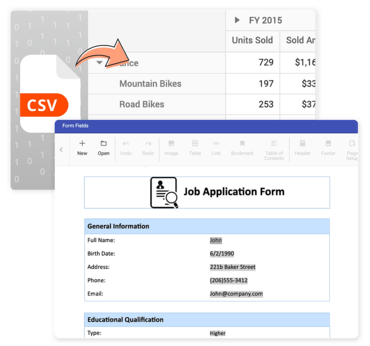DevExpress ASP.NETImproves Gantt, GridView and Spreadsheet controls.
Fixes
All ASP.NET Web Forms products
- "HRESULT E_FAIL has been returned from a call to a COM component" error occurs when a page is rendered in the Microsoft Visual Studio Designer.
ASPxDataEditors
- ASPxListBox - No default translations for the "Enter text to filter" string in the "en", "ru" and "ja" cultures.
- DateEdit - An invalid value is not reset after the editor loses focus if the values does not belong to a MaxDate/MinDate interval.
- FormLayout - 'Attempt by security transparent method to access security critical type 'System.Web.UI.WebControls.ListView' failed' error.
- GridLookup for WebForms - GridLookup loses its value after items are selected if it is created at runtime and located in TabbedLayoutGroup.
ASPxDiagram
- Diagram - Latest changes are not applied to a data source if a postback is sent before a synchronization callback.
- Diagram for WebForms - The e.item.type property in the ItemClick event handler doesn't return the type of a clicked custom shape.
ASPxGantt
- Gantt - The "Add New Task" and "Delete Selected Task" toolbar items disappear after removing a dependency.
- Gantt for ASP.NET - Weeks start with Sunday when Russian localization is applied.
- Gantt for WebForms - A control is rendered incorrectly if GanttTaskListSettings.Width is set to 0.
ASPxGridView
- DateEdit - An invalid value is not reset after the editor loses focus if the values does not belong to a MaxDate/MinDate interval.
- Filter Control - Content of the Visual tab (expression) does not fit into Filter Control's popup window in the adaptive mode.
- Filter Control - Popup Window is incorrectly positioned on a screen in the adaptive mode.
- GridLookUp - GridLookUp's value cannot be specified on the server if a nested GridView control contains grouped data and groups are collapsed.
- GridView for Web - The PreviewChanges button located in the grid toolbar does not recalculate its width.
- GridView for WebForms - Implement the EnableScrolling property for context menu.
ASPxHtmlEditor
- ASPxHtmlEditor - Markup is changed after switching between Design and HTML tabs when an HTML <div> element is wrapped in an <a> HTML element.
- ASPxHtmlEditor - Multiple spaces are inserted when the Backspace key is pressed under certain conditions.
- ASPxHtmlEditor - Styles are not applied to the paragraph with an image on an attempt to apply them to several selected paragraphs.
- ASPxHtmlEditor - The Remove Format option does not remove the bold text style.
- HtmlEditor - Items of an ordered list are continuously added after pressing the Enter key when the cursor is in the middle of the list.
- HtmlEditor for WebForms - "embed" tags in the editor's HTML content are not removed when the AllowObjectAndEmbedElements property is not set to true.
- HtmlEditor for WebForms - It is not possible to replace a word in a document if it was entered into the search panel.
- HtmlEditor for WebForms - Table editing options are not disabled in the "Insert Table" toolbar item when editor content is empty.
- HtmlEditor for WebForms - TextArea content is deleted, but the TextArea container remains after pressing Delete.
- HtmlEditor for WebForms - The "Cannot read property '1' of null" error occurs on inserting certain text in HtmlEditor.
- HtmlEditor for WebForms - The "HtmlChanged" event fires before content changes.
- HtmlEditor for WebForms - The cursor works incorrectly when it is moved to a new line and the marker list item contains a built-in element.
- HtmlEditor for WebForms - Typed text is incorrectly positioned in Microsoft Internet Explorer 11 after resizing the browser.
ASPxRichEdit
- RichEdit for MVC - An extra empty page is displayed in a document in certain cases.
- RichEdit for WebForms - An internal exception occurs when a certain document is opened.
ASPxScheduler Suite
- ASPxScheduler - "Cannot access the 'ResourceIds' property of a disposed object" exception is thrown on loading a control.
- ASPxScheduler - The "Collection was modified; enumeration operation may not execute." exception is thrown while loading a control.
- ASPxScheduler - The control cannot navigate to the next/previous interval if the Start property is specified in a page's markup and the FetchAppointments event is handled.
- Client-side appointments are not initialized with custom subjects specified in the InitClientAppointment event handler.
- Scheduler - Appointment is not updated in the Agenda view after its Status or Label is changed using a context menu.
- Scheduler for WebForms - Scheduler's layout corrupts if an appointment resizes in such a way that it reaches the bottom of the control in Google Chrome.
- Scheduler for WebForms, Bootstrap - The context menu is not shown after a long-tap in an empty time cell in Google Chrome on Apple iPhone.
ASPxSpreadsheet
- System.OutOfMemoryException is thrown on Microsoft Azure in certain cases even if the DevExpress.Utils.AzureCompatibility.Enable option is enabled.
Bootstrap Charts
- Chart for Bootstrap - The ValueAxis cannot be hidden by setting the Visible property to False.
Bootstrap Data Editors
- ASPxListBox - No default translations for the "Enter text to filter" string in the "en", "ru" and "ja" cultures.
- ComboBox for Bootstrap - The items background and fore color are not correct in the Pulse theme.
Bootstrap GridView
- GridView for Bootstrap - The "Cannot read property 'preventDefault' of undefined" error occurs when focusing a cell with a button placed in a DataItemTemplate and setting the e.cancel property to true in the FocusedCellChanging event handler.
- GridView for Bootstrap - The "Cannot read property 'querySelectorAll' of null" JS error occurs if the grid in adaptive mode is sorted.
Bootstrap Navigation, Layout & Multi-Purpose Controls
- FileManager for Bootstrap - Files are not shown when a file manager is placed in BootstrapFormLayout.
Bootstrap Scheduler
- ASPxScheduler - "Cannot access the 'ResourceIds' property of a disposed object" exception is thrown on loading a control.
- ASPxScheduler - The "Collection was modified; enumeration operation may not execute." exception is thrown while loading a control.
- ASPxScheduler - The control cannot navigate to the next/previous interval if the Start property is specified in a page's markup and the FetchAppointments event is handled.
- Scheduler for WebForms, Bootstrap - The context menu is not shown after a long-tap in an empty time cell in Google Chrome on Apple iPhone.
Data Access Library
- The SqlDataSource Wizard may hang while showing a Wait form in Microsoft Visual Studio 2019 (16.6.0+).
DevExtreme Data Grid
- DataGrid - A cell immediately closes after a value changes if a column has calculateCellValue.
- DataGrid - Cells in a column are duplicated when grouping by this column if showWhenGrouped is enabled.
- DataGrid - Focused row is missing when a user selects an uploaded record.
- DataGrid - Header Filter doesn't work if a column dataField matches another column caption.
- DataGrid - The "i.trim is not a function" error occurs if the "new JS()" expression is used in a named template.
- DataGrid - The "push" drop feedback mode animation doesn't work in Microsoft IE\Microsoft Edge.
- DataGrid - The "push" drop feedback mode is animated incorrectly if columnFixing is enabled.
- DataGrid - The e.row.isEditing property is undefined in onCellPrepared for a row that is not in the editing state.
- DataGrid - The last column's value disappears on adding a new row to an empty grid after the Tab key is pressed.
- DataGrid - The selectedRowKeys array contains keys of deleted rows.
- DataGrid Demo - CRUD operations don't work when client and service domains are different.
- DataGrid displays a loading panel if reject is called in customLoad.
- DataGrid displays the "Cancel Changes" button after changing a column that has the setCellValue callback.
- DataGrid does not display a validation message for a cell when Switch is used as an editor.
- DataGrid doesn't automatically filter data when column filtering settings are changed on the fly.
- DataGrid goes to infinite reload when DataSource is changed and then changed again to null.
DevExtreme Data Visualization
- Chart - The "cannot read property PointsCount of undefined" error occurs on an attempt to insert points to a data source.
- Chart - The widget does not show when the number of data exceeds 10000.
DevExtreme File Management
- DevExtreme File Manager - Folder icons are overlapped with text in Microsoft Internet Explorer 11.
- DevExtreme-based File Manager - The toolbar items don't have tooltips.
- File Manager for ASP.NET Core - The **Expr properties (KeyExpr, ThumbnailExpr, etc) are not available in Razor code.
- File Manager for ASP.NET Core - The FileSystemItem.Thumbnail property value is not available on the client side.
- File Manager for DevExtreme - TypeScript definitions have an incorrect type specification for the delete permission.
- FileManager for ASP.NET Core - The FileSystemItemInfo.Key contains a folder path, instead of a folder ID while uploading files.
DevExtreme Gantt
- Gantt - A new subtask cannot be created from the Tree View area if a key expression differs from a predefined one ("id").
- Gantt - Tree View content is not updated automatically while updating a task if the autoUpdateParentTasks property is enabled.
- Gantt for Java Script - A task's progress is reset to 100% after adding/deleting resources for the task.
- Gantt for Java Script - Tasks in the Tree List area are not collapsed after adding a new sub-task.
DevExtreme Html Editor
- HtmlEditor - The layout of a multiline toolbar is incorrectly displayed on a mobile device.
- HtmlEditor - The pasted image is inserted twice.
- HtmlEditor doesn't display mentions when a user types fast.
- HtmlEditor raises an error when a value is changed to null.
DevExtreme Scheduler
- Scheduler - A cell keeps a hovered state even if nothing is dropped in it.
- Scheduler - A new all-day appointment overlaps other appointments in the Week view.
- Scheduler - A new item is added to the right side of the Form.
- Scheduler - Drag and drop stops working when the height is not set and the page is scrolled down.
- Scheduler - Drag and Drop to an external container doesn't work if the view is scrolled.
- Scheduler - The widget deletes the first appointment in a series instead of a selected appointment.
- Scheduler doesn't allow multiple cell selection in a timeline view when allowDragging is disabled.
DevExtreme Tools
- An MVC Responsive Web Application template project stops working if DevExtreme is added to it via the "Add DevExtreme to the project" wizard.
- Update the API Controller Scaffolder template.
DevExtreme UI Widgets
- DataGrid - The "i.trim is not a function" error occurs if the "new JS()" expression is used in a named template.
- Drawer is displayed above the Menu when openedStateMode is set to "overlap".
- DropDownButton - The control's drop down overlaps the input.
- NumberBox does not accept decimal values with a custom formatter function.
- RadioGroup - The loadOptions.filter option contains an object instead of a key when store.key is used.
- SelectBox - The widget ignores the dropDownOptions settings.
MVC Data Editors
- ASPxListBox - No default translations for the "Enter text to filter" string in the "en", "ru" and "ja" cultures.
- DropDownEdit - Provide the capability to specify which property Value/KeyValue is used by DevExpressEditorsBinder.
MVC Gantt
- Gantt - The "Add New Task" and "Delete Selected Task" toolbar items disappear after removing a dependency.
- Gantt for ASP.NET - Weeks start with Sunday when Russian localization is applied.
- Gantt for MVC - The 'String was not recognized as a valid DateTime' error occurs on an attempt to edit data if the Russian localization is applied.
- Gantt for WebForms - A control is rendered incorrectly if GanttTaskListSettings.Width is set to 0.
MVC GridView
- Filter Control - Content of the Visual tab (expression) does not fit into Filter Control's popup window in the adaptive mode.
- Filter Control - Popup Window is incorrectly positioned on a screen in the adaptive mode.
- GridLookUp - GridLookUp's value cannot be specified on the server if a nested GridView control contains grouped data and groups are collapsed.
- GridView for MVC - A script is shown in a tooltip for a new button.
- GridView for MVC - Svg icons are not displayed on the first page load when the Icons extension suite is used.
MVC HtmlEditor
- ASPxHtmlEditor - Styles from the ToolbarParagraphFormattingEdit command do not apply to the first empty line.
- HtmlEditor - Items of an ordered list are continuously added after pressing the Enter key when the cursor is in the middle of the list.
MVC Navigation, Layout & Multi-Purpose Extensions
- ASPxMenu - The location of a drop-down menu is incorrectly calculated in adaptive mode.
- FileManager - Folder tree is incorrectly collapsed / expanded in some cases.
- ImageGallery for MVC - Images are scrolled with the mouse even if the AllowMouseWheel property is set to false.
- UploadControl - An error occurs during the file upload in the "File Upload to Google Drive" demo.
MVC Pivot Grid
- MVC Pivot Grid - ShowOnlyAvailableItems does not work in OLAP.
MVC Report
- MVC ReportDesigner - Chart Designer - Undo/redo buttons do not work.
- MVC ReportDesigner - Descriptions for the NewLine and FormatString functions are missing.
- The Report Designer Undo functionality does not restore the initial size of the XRPictureBox control after resetting its Sizing from the AutoSize value.
- Web Dashboard - The "window.controllers/Controllers is deprecated. Do not use it for UA detection." warning is displayed in FireFox.
- Web Report Designer - Multi-selection works incorrectly when the Bootstrap library is used on a web page.
- XRPageInfo - Page numbering by a report's group does not work correctly.
MVC RichEdit
- RichEdit for MVC - An error occurs on pasting content with floating objects from a Microsoft Word document.
- RichEdit for MVC - An extra empty page is displayed in a document in certain cases.
- RichEdit for MVC - The Fields.UpdateFieldsOnPaste property doesn't work.
- RichEdit for MVC - The IndexOutOfRange exception is thrown in some cases.
MVC Scheduler
- ASPxScheduler - "Cannot access the 'ResourceIds' property of a disposed object" exception is thrown on loading a control.
- ASPxScheduler - The "Collection was modified; enumeration operation may not execute." exception is thrown while loading a control.
- ASPxScheduler - The control cannot navigate to the next/previous interval if the Start property is specified in a page's markup and the FetchAppointments event is handled.
- Scheduler - Appointment is not updated in the Agenda view after its Status or Label is changed using a context menu.
- Scheduler for MVC - It's impossible to set the SettingsAdaptivity.Mode property to "OnWindowInnerWidth" in ViewVisibleInterval.OptionsCalendar.
MVC Spreadsheet
- Spreadsheet for MVC - Text with custom fonts that have a space in their names is displayed incorrectly.
- System.OutOfMemoryException is thrown on Microsoft Azure in certain cases even if the DevExpress.Utils.AzureCompatibility.Enable option is enabled.
Navigation, Layout & Multi-Purpose Controls
- ASPxMenu - The location of a drop-down menu is incorrectly calculated in adaptive mode.
- CallbackPanel for WebForms - The SetLoadingPanelText method works incorrectly when the HideContentOnCallback property is set to false.
- FileManager - Folder tree is incorrectly collapsed / expanded in some cases.
- FormLayout - 'Attempt by security transparent method to access security critical type 'System.Web.UI.WebControls.ListView' failed' error.
- ImageSlider for Web Forms - 'Unable to cast object of type 'System.DBNull' to type 'System.Byte[]'' error occurs on an attempt to bind ImageSlider to a data source with null values.
- Menu for Web Forms - Items do not get aligned horizontally in Edge.
- PopupControl for WebForms - A page scrollbar is hidden after the page is resized when a modal popup is displayed in adaptive mode.
- UploadControl - An error occurs during the file upload in the "File Upload to Google Drive" demo.
NuGet Packages
- DevExpress NuGet Server - The "406 (Not Acceptable)" error returns when trying to install a non-DevExpress NuGet package.
- NuGet packages for WebForms and MVC - Installation to a project with location section in web.config throws an error.
Project Templates
- MVC Responsive Template - "The anti-forgery token could not be decrypted" error is thrown on an attempt to log in.
- Microsoft Visual Studio 2019 freezes on an attempt to open a Web Form designer.
Project Wizard
- Bootstrap Responsive Template - The "Authentication Model" option/page is not hidden.
- Insert Extension Wizard - The "Incremental Filtering Mode" combobox in the TokenBox wizard section contains two "StartWith" elements and does not contain a "Contains" element.
- Tags in the DevExpress section are duplicated after a project upgrade using the DevExpress Wizard if the configuration tag in Web.config contains an 'XMLNS' attribute.
Rich Text Editor for ASP.NET Core
- Numbered lists are incorrect after saving a document to the OpenXml/RtfTF format.
- Rich Edit Control for ASP.NET Core - Client-side errors are raised while downloading (exporting) a document in a DOCX format if the document was opened in RTF format.
- RichEdit for ASP.NET Core - "Table of Tables" and "Table of Figures" are incorrectly updated after a document is saved and reopened.
- RichEdit for ASP.NET Core - Document content cannot be saved if a certain list is copied to a document.
- RichEdit for ASP.NET Core - Document content is incorrectly downloaded in the RTF and DOCX formats.
- RichEdit for ASP.NET Core - It's not possible to add a set of default fonts when adding custom fonts to the Fonts collection.
- RichEdit for ASP.NET Core - List numeration formatting and cell alignment are incorrect after opening a document exported to RTF.
- RichEdit for ASP.NET Core - The “Section (Next Page)” option doesn't work correctly with tables when saving document content to RTF.
- RichEdit for Core - Created nested tables are missing in OpenXml (DOCX) documents under certain circumstances.
Spreadsheet for ASP.NET Core
- Spreadsheet for ASP.NET Core - Copying via the context menu doesn't work.
- Spreadsheet for ASP.NET Core - There is no capability to define custom formulas.
XtraReports Suite
- DevExpress v20.1 Report item template is not available for VB.NET Web Applications.
- Document Viewer's Mobile Mode - Clicking Cancel on the Parameters Panel breaks report preview if the document has no pages.
- Export to DOCX - Images overlap document margins in Single File mode.
- JsonDataSource - A data source instance is not refilled when a parameter value changes.
- The "Unable to cast COM object of type 'System.__ComObject' to interface type 'VSLangProj.VSProject'." error occurs on opening a report designer in a VB.NET Web Site project.
- The list of Database Providers in the Data Source wizard of the Microsoft .NET Core Report Designer is not complete.
- The Report Designer Undo functionality does not restore the initial size of the XRPictureBox control after resetting its Sizing from the AutoSize value.
- Microsoft Visual Studio Report Designer (Microsoft .NET Core) - A blank report is shown after the Report Wizard is completed.
- Web Dashboard - The "window.controllers/Controllers is deprecated. Do not use it for UA detection." warning is displayed in FireFox.
- Web Report Designer - Multi-selection works incorrectly when the Bootstrap library is used on a web page.
- XRPageInfo - Page numbering by a report's group does not work correctly.