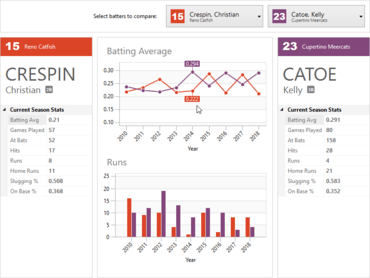Improves ASP.NET Web Forms, JavaScript, Windows Forms and WPF controls.
Features
Infragistics has released new builds of the following products:
- Infragistics Ignite UI for jQuery - Improves Grid, Scheduler and TextEditor controls.
- Infragistics Ultimate UI for ASP.NET - Improves DataGrid, DocumentExporter and DataMenu controls.
- Infragistics Ultimate UI for Window Forms - Improves DataChart, Editors and Grid controls.
- Infragistics Ultimate UI for WPF - Improves DataChart, DataTree and Diagram controls.