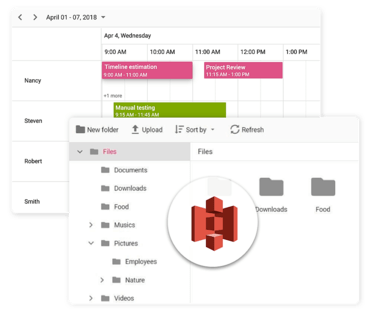Syncfusion Essential Studio WPFAdds new TreeView and Scheduler controls.
Features
Common
- .NET 5 Preview support - Syncfusion WPF controls support .NET 5 Preview with this release.
New Microsoft Office2019 themes
- New Microsoft Office2019 colorful and Microsoft Office2019 black themes have been provided for both frameworks and Syncfusion controls.
Scheduler (Preview) - The Syncfusion Scheduler control offers five types of built-in configurable view modes that provide basic functionalities for scheduling, managing, and representing appointments.
- Multiple scheduler views: Provides a range of built-in view modes for any scenario, including day, week, workweek, month, and timeline views.
- Appointments/events: Allows you to render recurring, all-day, and spanned appointments to visualize your schedules and events easily.
- Data binding: Allows users to bind any business object to an appointment. This is done by mapping data objects to fields such as start time, end time, subject, notes, and recurrence.
- Recurring appointments/events: Easily configure recurring events to be repeated on a daily, weekly, monthly, or yearly basis.
- Recursive exception dates: Remove or modify the details of any appointment subject to a recurrence pattern by adding exception dates to the scheduled appointment.
- Time zone: Supports setting a time zone for the Scheduler control itself, as well as its events, regardless of the time zone on your system.
- Flexible working days: Customize and display the working days in a workweek. The remaining days will be hidden.
- Appointment editor: Allows users to create and edit the various types of appointments. It allows users to reschedule the appointments by editing the start and end time of appointments. Users can also edit a single occurrence or a whole recurrence pattern of an event through the Appointment Editor.
- Appointment drag, drop, and resize: Users can easily drag and drop appointments from one time slot to another and resize appointments to reschedule them.
- Month agenda view: Display the appointments in a list below the month view by clicking a day.
- Appearance customization: Customize the scheduler appearance and formats to provide a uniform and consistent look.
- Localization: Localize all static text in the WPF Scheduler to any desired language.
TreeView (Preview) - The Syncfusion WPF TreeView is a data-oriented control that displays data in a hierarchical structure with expanding and collapsing nodes.
- Enhanced performance: Optimized view reuse strategy and flat rendering architecture for enhanced performance.
- Bound and unbound modes: Support to bind hierarchical data or add unbound tree nodes.
- On demand loading: Support to load the nodes on demand when the end user expands the node.
- Selection: Support to select the nodes with different selection modes and keyboard navigation.
- Drag and drop: Support to reorder the nodes by dragging and dropping them.
- Templating: Provides complete UI customization using the template and template selectors.
- Root lines: Support to show the lines between tree nodes.
Ribbon
- Simplified Ribbon - The ribbon is now available in a simplified mode, similar to the most recent Office products. The simplified ribbon occupies less space (a single line) with frequently used commands. Other commands are placed under the overflow button for the best user experience.
- Different image types in a Ribbon button - Previously, only the direct image path was supported by the Ribbon button. Now, support for adding different types of images (such as glyphs) and any custom control has been provided.
Diagram
- Swim lane - This feature reveals who does what and when in a grid-like diagram organized into sections. It goes beyond a basic flowchart to show the relationships between functions (such as a stakeholder or department) and phases (such as milestones) in a process. You can create a swim lane diagram from code or a visual interface with the built-in swim lane shapes.
Chart
- Data marker performance - The chart data marker’s rendering performance is greatly enhanced, resulting in 2x improvement in loading and 10x improvement in zooming and panning interactions.
DataGrid
- Line indicator on drag and drop - This feature allows you to show the line indicator on rows to indicate where the rows are going to drop.
Excel Library
- Import HTML tables into Microsoft Excel worksheet - Essential XlsIO supports importing HTML tables into Microsoft Excel worksheets. The ImportHtmlTable method loads an HTML file with the following features:
- Imports HTML tables
- Imports tables with formatting
- Export Microsoft Excel data to JSON files - Essential XlsIO supports converting Microsoft Excel data to JSON files by simply saving the workbook using the SaveAsJson method. This support includes the features to save,
- Export Microsoft Excel notes to PDF - Essential XlsIO provides support to export Microsoft Excel notes to a PDF document that will be displayed similar to the worksheet cells or at the end of the worksheet.
PDF Library
- Redact annotation - Mark the words or areas to be redacted with the Redact Annotation.
- Cloud style annotation - Create a shape annotation with the cloud style.
Word Library
- SEQ fields - Word Library now allows updating SEQ (sequence) fields in a Microsoft Word document.
- Track changes enhancements - Word Library now provides the following features in tracked changes preservation:
- Move-to and move-from revisions are preserved in Microsoft Word documents (DOCX and WordML).
- Move-to and move-from revisions can be accepted and rejected.
- Style and section property tracked changes are preserved in Microsoft Word documents.
- All tracked revisions in a Microsoft Word document can be accessed through an API.
- FirstColumn and LastColumn in bookmarks - Word Library now provides FirstColumn and LastColumn APIs to define the column range for bookmarks inside tables in Microsoft Word documents.
- Mathematical equations in Word-to-PDF conversion - Word Library now preserves mathematical equations (MathML) when converting Microsoft Word documents (DOCX and WordML) to PDF.
PowerPoint Library
- Extract OLE object - PowerPoint Library now allows extracting embedded OLE objects from Microsoft PowerPoint presentations.
PDF Viewer
- RTL (right-to-left) direction - This feature changes the flow direction in the UI from right to left based on the culture setting of a device.
Spell Checker
- Standard dictionary file format - You can now use standard dictionary file formats such as Hunspell, Ispell, and OpenOffice.
- Built-in support to load dictionaries based on culture.
- You can now use a custom dictionary and a standard dictionary at the same time.
- You can share the same dictionary file across multiple spelling-check instances.
Maps
- Marker customization - This feature allows users to customize the default marker icon, as well as its size and color, with predefined icons such as circles, squares, diamonds, rectangles, and images.
- Marker selected event - This feature allows users to get the information of a selected marker and change the selected marker view.
- Alignment support for markers - This feature allows users to set the marker alignment.
- Marker virtualization - This feature allows users to virtualize a large number of markers when zooming and panning maps.
- Pinch zooming - This feature provides pinch zooming support for the imagery layer of maps.
PropertyGrid
- Disable nested properties - You can now enable or disable nested properties of selected objects using events and attributes.
- Masked editing support - This feature allows users to add new attributes to the masked editor to edit emails, phone numbers, zip codes, currency, etc.
- Collection editing - This feature allows users to view, edit, add, and remove items of a collection.
RangeSlider
- Thumb and track customizations - The range slider now allows you to customize thumb, active and inactive tracks, ticks, and tooltips to create modern user interfaces.
Docking Manager
- Microsoft Visual Studio-like drag provider - Docking manager now supports Microsoft Visual Studio-like drag provider.
- Serialization enhancement - This feature allows users to load a saved state even when the state of the children is mismatched.
Document Container
- Title bar for maximized window - When the window is maximized, the Document Container has a title bar you can use to minimize, normalize, or close the window.
Carousel
- Looping items continuously - Now you can treat items as a looping list. After the last item, navigation continues back to the first item.
- Navigate items - Navigate to the previous item, next item, previous page, and next page using the keyboard, mouse wheel, or commands.
Radial Gauge
- Gradient support for range - This feature allows users to add gradient colors to a radial gauge range.
- Dragging support for pointers - This feature allows users to drag the pointer from one location to another at runtime.
Tab Control
- Different tab sizing mode - Tab items can stretch along the available size in single-line and multiple-line modes.
- You can now enable or disable the editing of individual tab items.
- You can easily customize appearance of new tab buttons using a data template.
- Scroll tab header items using the mouse wheel when there are many items.
- Show hidden tab items in the tab list context menu.
AutoComplete
- Retrieving selected items - Allows users to retrieve selected items that are filtered in multiselection mode.
Time Span Edit
- Step intervals - You can now increase or decrease values with multiples of the interval value.
Color Picker Palette
- Split button mode - Now Color Picker Palette can act as a split button or drop-down button.
Microsoft Visual Studio Extensions
- .NET 5.0 support - Extensions in Syncfusion WPF Microsoft Visual Studio include .NET 5.0 support for project template and reference manager.